How To Manage Your Account
Logging in:
- Follow this link.
- Enter your email and follow the prompts.
- If the email entered is connected to your profile, you'll be prompted to set your new password.
- If we do not have the email on file in our new system, you'll be prompted to create a new account.
Once you've logged in, you'll be taken to your Member Compass - our new portal for you to update your profile, see events that you are registered for, pay invoices, and more. Be sure to update your profile!
The Member Compass
Learn how to utilize your Member Compass! Manage your information conveniently and efficiently. Keeping your profile up to date in the Member Compass ensures your membership is in good standing and that you have access to all the benefits we provide to our members.
When you log into the website, you’ll be redirected to your Member Compass. The Member Compass provides account information about you and your company. View your membership status, detailed information in the tabs on the left, plus upcoming events and open invoices information front and center. Note: if you are not registered for any upcoming events or do not have outstanding invoices, that corresponding information will not display.
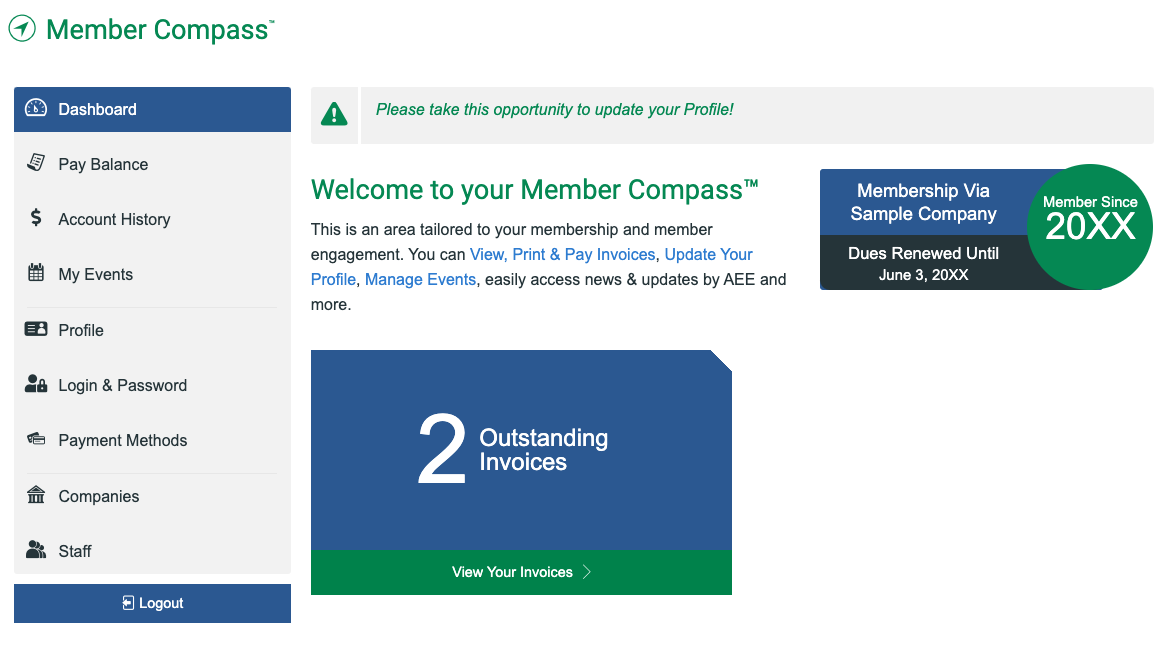
Dashboard
This serves as the home page for your Member Compass. You can click the Dashboard Button at any time to get back to the main screen.
Pay Balance and Account History
These tabs allow you to view & print invoices and receipts, view past transactions, and pay open invoices. This is your own personal accounting history with AEE. From the pay balance/account history screen, you can see payments you’ve made, print invoices and receipts, and even click to pay any open invoices. Instead of having to call or email, you can find what you need here. Depending on your access level, you may also see additional transactions for others in your company.
If you choose to pay by credit card, you can also save the card for future checkouts! And, you can opt-in to auto-pay for future renewal dues invoices.
My Events
At the top of the my events tab are any upcoming events you’re currently registered for. To the right of each event is a link that will allow you to add it to your calendar (iCal, Google, Outlook, and others.) Below that section lists past events.
My Orders
If you have purchased any products from the store, those orders will be shown in the orders tab.
Profile
Upload your headshots, links to social media profiles, and any other information you’d like to share with other AEE members in your profile. When you update your profile information within the Member Compass, that will update what appears on your individual directory listing.
Login & Password
Need to update your password? Easily update your login credentials in the login & password tab.
Payment Methods
Add or edit your saved payment methods (if applicable) in the payment methods tab.
If you choose to pay by credit card, you can also save the card for future checkouts! And, you can opt-in to auto-pay for future renewal dues invoices.
Company/Companies
If you see the word Company or Companies, your account has access to update the Company profile. The Primary Contact, Billing Contact, and anyone on staff with Management Access can update the information. The company logo, contact information, website, address, description, etc. can be updated here. Changes made here will be reflected on your company's Member Directory listing as well.
Member Benefits Access For Current Members
You can find all of your Member Benefits in one place in the Member Resources section of the website. You will need to log in.
Want to update your e-mail preferences?
If you would like to update your email preferences, just head to your Member Compass to update your profile information.
If you are ready to become a new member:
Welcome! We are thrilled to have you as a new member. To get started, follow the instructions below.
- Click here and follow the instructions for your appropriate member type. This will prompt you to create your login and complete the membership application.
How to join your organization's existing Membership:
If your organization is already a member, then so are you! Create your own account by clicking here to take advantage of your organization's membership. Simply put your organization's name into the 'Parent Company' field in the registration form. If your organization has a Membership you can join, it'll pop up!
Adding Staff to your Organizational or Accredited Membership
As an Organizational or Accredited Member, you can have an unlimited number of staff members associated with your Organizational Membership. Each staff member will have unique login credentials and member benefits.
DIRECT YOUR STAFF TO JOIN THEMSELVES
Tell your staff to JOIN the Association at www.aee.org/create-account and enter your organization name under the 'Parent Company' field to be given a free account.
OR
YOU CAN ADD YOUR STAFF
If you have management access, you can add staff/students on the back-end yourself! Head to your Member Compass to add linked members.
What can can your staff see once they are added?
- Their Dashboard with their membership status
- Transactions billed to themselves
- Their event history
- Their order history
- Their own personal profile information
- View and edit the organization profile
- View and pay transactions for the organization, and related staff
- View their organizations order history
- Manage the staff list for the company including add/remove staff members, edit staff member profiles, and edit staff member management access
Re-joining after your membership has expired:
Enter your email and follow the prompts.
If the email entered is connected to your profile, you'll be prompted to set your new password.
If we do not have the email on file in our new system, you'll be prompted to create a new account.
When you log in, you'll see your Member Compass. You'll be able to click 'renew now' on the right-hand side which will generate an invoice for you under the new member tiers. You can switch your tier if you would like upon renewal. Just contact anna@aee.org for assistance.
Membership Renewals
INDIVIDUALS & ORGANIZATIONS: Memberships are good for a full year from the date you sign up! You will be eligible for renewal 30 days before your expiration date. Your expiration date can be found in your Member Compass. If you see a 'renew' button in your Member Compass, you're eligible to renew! If you would like to change your Membership tier, please reach out to anna@aee.org.
ACCREDITED PROGRAMS: Your annual dues are paid yearly to AEE through your Member Compass. Your annual dues are based on your operating budget. Your annual dues are emailed to your primary and billing contacts when you are within your payment window (30 days from expiration). If you have questions about your Accreditation billing cycle or dues amount, please contact steve@aee.org
QUESTIONS:Of course, if you have questions, our staff is here to help. Contact Us
